Custom PuTTY Color Themes
I can't help myself, I seem to spend inordinate amounts of my time working inside a remote SSH tunnel on a daily basis. And nothing is worse than trying to decipher the default dark-blue/green/red colors against a black background in PuTTY. Coming from SecureCRT, which has much better defaults, I set out on a hunt for good PuTTY alternative, and voila:
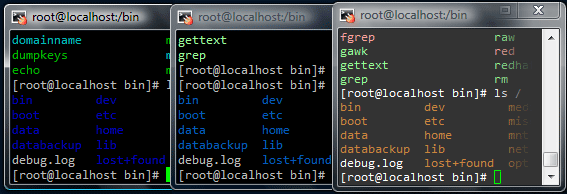
Customizing color schemes in PuTTY
It appears that the best way to approach this problem is to enable ANSI color support and customize from there. Thankfully, Steve T. has documented his findings, which enabled me to easily customize a few themes of my own. From left to right, in the preview above: default theme, light, desert (with a few improvements).
To get started, download the registry file, run it, reload your PuTTY terminal, enjoy! Tip: Vista users, make sure you're using the new 'Consolas' font as your default.
Nice upgrade: PuTTY Tray
While hunting for colors, I also came across an awesome enhancement: PuTTY Tray, which I highly recommend. Amongst many other things, it offers auto-reconnect, session persistence in files, 'always on top', URL hyperlinking, and the list goes on. And the best part is, for all intents and purposes, it's the same PuTTY terminal!
What's your favorite PuTTY tip or trick?
 Ilya Grigorik is a web ecosystem engineer, author of High Performance Browser Networking (O'Reilly), and Principal Engineer at Shopify — follow on
Ilya Grigorik is a web ecosystem engineer, author of High Performance Browser Networking (O'Reilly), and Principal Engineer at Shopify — follow on